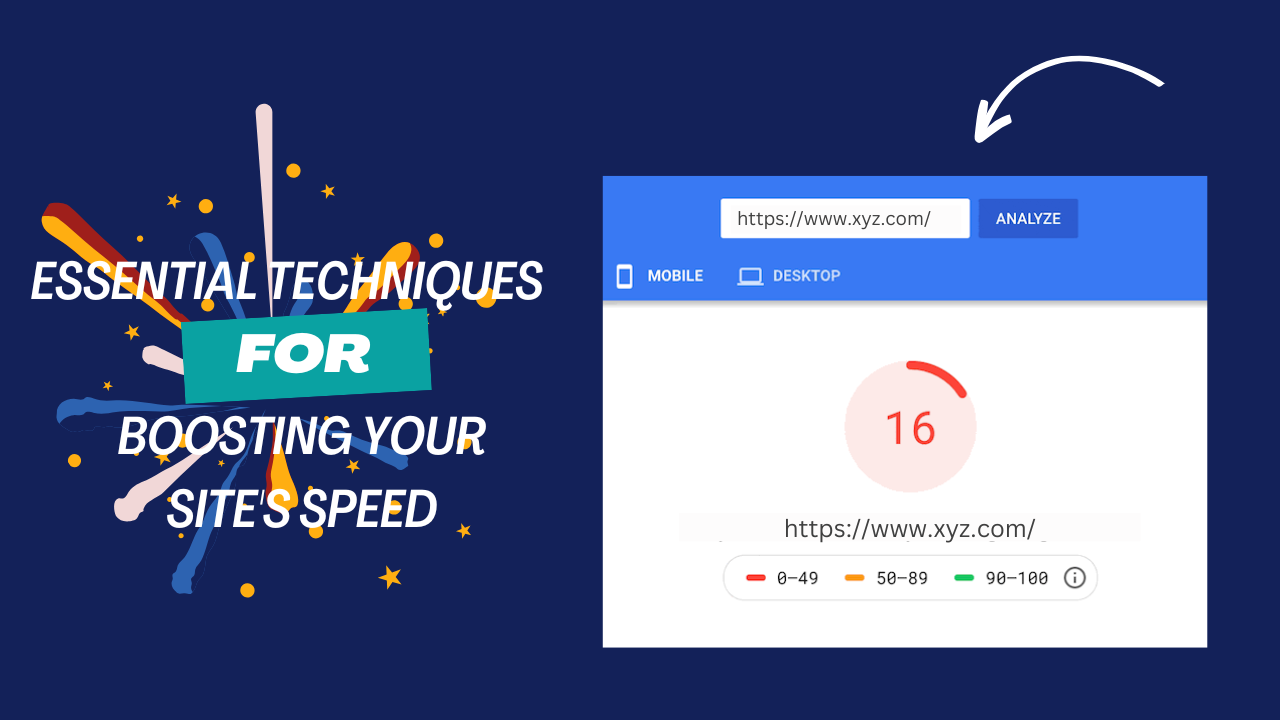In the digital landscape, website speed and performance play pivotal roles in determining the success of your business. A slow website not only frustrates users but also results in lost revenue and lower search engine rankings. With users expecting websites to load in under three seconds, optimizing your website for speed is crucial to keeping visitors engaged and improving conversions.
In this article, we’ll explore the essential techniques to boost your website’s speed and optimize its overall performance. If you want to optimize your website speed, contact Buzz Boosting: The Best Website Development Company in Patna to ensure your site is running at its best.
1. Why Website Speed and Performance Matter
Site speed directly impacts both user experience and SEO. According to studies, a one-second delay in page load time can reduce conversions by up to 7%. Additionally, Google prioritizes fast-loading websites in its rankings, meaning speed is a crucial factor for SEO success. A slow website can drive users away, increase bounce rates, and lead to poor customer retention.
By improving your website’s speed and performance, you create a better user experience, which leads to higher engagement, improved SEO rankings, and increased revenue.
2. Measure Your Website Speed and Performance
Before making any changes, it’s important to assess your site’s current performance. You can use tools such as:
- Google PageSpeed Insights: This tool analyzes your website’s speed on both mobile and desktop and provides actionable insights on how to improve performance.
- GTmetrix: GTmetrix gives you a comprehensive overview of your site’s load time, total page size, and number of requests.
- Pingdom: This tool allows you to test your site’s performance from different locations, giving you a clear understanding of how your site loads for users around the globe.
3. Optimize Your Images
Large, unoptimized images are one of the most common reasons for slow website performance. By optimizing images, you can significantly reduce load times without sacrificing quality.
Key Techniques for Image Optimization:
- Compression: Tools like TinyPNG or JPEG Optimizer can reduce the file size of images without affecting their quality.
- Correct Format: Use JPEGs for photos and PNGs for images with transparent backgrounds. Avoid using BMPs or TIFFs as they are much larger in size.
- Lazy Loading: Lazy loading defers the loading of images until they are visible on the user’s screen. This reduces the initial load time and improves user experience.
4. Minimize HTTP Requests
Every element on your web page—images, scripts, stylesheets—makes an HTTP request when the page loads. The more requests your page makes, the longer it takes to load. Reducing the number of HTTP requests is essential for boosting speed.
How to Minimize HTTP Requests:
- Combine CSS and JavaScript Files: Merge multiple CSS and JavaScript files into one to reduce the number of requests.
- Use CSS Sprites: Combine small images into one larger image and use CSS to display only the part of the image you need.
- Remove Unused Plugins: Unnecessary plugins can increase the number of HTTP requests. Regularly audit and remove any that aren’t essential.
5. Leverage Browser Caching
Browser caching stores copies of static files in a user’s browser, so when they revisit your site, it doesn’t have to load the entire page again. This dramatically speeds up loading times for repeat visitors.
Steps to Implement Browser Caching:
- Set Expiration Dates: Define expiration dates for different files in your .htaccess file to ensure browsers cache static resources like images and CSS files for longer periods.
- Use a Caching Plugin: If you’re using WordPress, tools like WP Rocket or W3 Total Cache make it simple to set up browser caching.
6. Enable Compression with Gzip
Gzip is a form of file compression that reduces the size of your HTML, CSS, and JavaScript files. Enabling Gzip compression can significantly decrease your site’s file size and reduce load times.
How to Enable Gzip Compression:
- Configure Your Server: Most web servers like Apache and Nginx support Gzip compression, and you can enable it by adding a few lines of code to your .htaccess file.
- Use a Plugin: For WordPress users, plugins like W3 Total Cache can automatically enable Gzip compression on your site.
7. Minify HTML, CSS, and JavaScript
Minification involves removing unnecessary spaces, characters, and comments from your HTML, CSS, and JavaScript files. By minifying your code, you reduce the size of your files, which allows them to load faster.
Tools for Minification:
- HTML Minifier: This tool can strip out unnecessary whitespace and comments from your HTML files.
- CSS Minifier and JS Minifier: These tools can do the same for your CSS and JavaScript files.
Plugins like Autoptimize or WP Super Minify can automate the minification process for WordPress websites.
8. Use a Content Delivery Network (CDN)
A Content Delivery Network (CDN) is a network of servers distributed around the world. When you use a CDN, your site’s static files (like images and CSS) are stored on these servers, and users are served the files from the server closest to their location. This reduces latency and speeds up load times for users regardless of where they are.
Benefits of Using a CDN:
- Faster Load Times: Since a CDN delivers files from servers close to the user, it reduces the time it takes for pages to load.
- Reduced Bandwidth Costs: CDNs reduce the load on your hosting server, which can lower bandwidth usage and costs.
- Improved Availability and Redundancy: CDNs distribute your site’s content across multiple servers, making it more resilient to traffic spikes and potential server crashes.
9. Optimize Your Website Hosting
Your website’s hosting provider plays a significant role in determining how fast your site loads. Low-cost, shared hosting solutions can slow down your website, especially if you’re sharing server resources with many other websites.
Choosing the Right Hosting:
- Shared Hosting: Ideal for smaller websites with low traffic, but can result in slower load times.
- VPS Hosting (Virtual Private Server): Provides more resources and faster speeds than shared hosting, suitable for medium-sized businesses.
- Dedicated Hosting: Offers the best performance as you have full control of the server. It’s ideal for large websites or e-commerce stores with heavy traffic.
10. Reduce Redirects
Each time a page redirects, it adds extra time to the request-response cycle, slowing down your site. By minimizing redirects, you can improve your site’s speed and reduce latency.
Tips for Reducing Redirects:
- Avoid Unnecessary Redirects: Ensure that internal links point directly to the final destination rather than through a series of redirects.
- Fix Broken Links: Regularly check for and remove any broken links or unnecessary redirects.
11. Enable HTTP/2
HTTP/2 is the latest version of the HTTP protocol and can speed up the delivery of your website’s files. It allows browsers to request multiple files at once over a single connection, reducing the time it takes to load pages.
Benefits of HTTP/2:
- Multiplexing: Enables multiple requests to be sent for data simultaneously, improving load speeds.
- Header Compression: Reduces the size of HTTP headers, saving bandwidth and speeding up the transmission of data.
Many modern web servers and CDNs support HTTP/2, and it can be enabled through your hosting provider.
12. Implement Accelerated Mobile Pages (AMP)
AMP is a Google-backed project that aims to speed up the mobile browsing experience by stripping down web pages to their essentials. AMP pages load almost instantly on mobile devices, significantly improving user experience and reducing bounce rates.
Why Use AMP:
- Faster Load Times for Mobile Users: AMP optimizes pages for speed on mobile devices, providing an ultra-fast browsing experience.
- SEO Benefits: Google gives preference to AMP-enabled pages, which can improve your ranking in mobile search results.
13. Use Lazy Loading for Images and Videos
Lazy loading defers the loading of images and videos until they are visible on the user’s screen. This means that only the content above the fold (visible part of the page) is loaded initially, reducing the page’s load time.
Benefits of Lazy Loading:
- Reduced Initial Load Time: By delaying the loading of non-critical assets, lazy loading speeds up the initial page load.
- Improved User Experience: Faster loading times improve the user experience and can lead to higher engagement.
14. Ongoing Monitoring and Maintenance
Optimizing your website’s performance is an ongoing task. Regularly monitoring your site’s speed and making adjustments as needed is crucial to maintaining optimal performance.
Regular Maintenance Tips:
- Update Plugins and Themes: Outdated plugins or themes can slow down your site. Keep everything up to date to ensure peak performance.
- Database Optimization: Regularly clean up your database to remove unnecessary data like old post revisions or spam comments.
- Check for Broken Links: Regularly check for and fix broken links, as they can lead to slower load times and poor user experience.
Conclusion
Improving your website’s speed and performance requires attention to detail and ongoing effort. By following these essential techniques, such as optimizing images, leveraging caching, and reducing HTTP requests, you can ensure that your site runs at peak performance. A faster website not only enhances the user experience but also boosts your SEO rankings and increases your business’s visibility.
If you want to optimize your website speed and improve your web performance, contact Buzz Boosting: The Best Website Development Company in Patna